安装axios
[typing]npm i axios -S[/typing]
main.js中配置使用axios
<div>// 导入axios包
import axios from "axios"
// 设置请求的基准URL
axios.defaults.baseURL = "";
// 对返回的数据进行一层剖析处理
axios.interceptors.response.use(_ => {
return _.data
})
// 给请求带上请求头(一般用于是否登录)
axios.interceptors.request.use(config => {
config.headers["ticket"] = sessionStorage.getItem('ticket') || ""
return config
})
// 设置请求头请求类型
axios.defaults.headers.post['Content-Type'] = 'application/x-www-form-urlencoded';
axios.defaults.headers.get['Content-Type'] = 'application/x-www-form-urlencoded';
axios.defaults.transformRequest = [function (data) {
let ret = ''
for (let it in data) {
ret += encodeURIComponent(it) + '=' + encodeURIComponent(data[it]) + '&'
}
return ret
}]
// 挂载到Vue原型上
Vue.prototype.axios = axios;</div>组件内使用请求
<div><script>
export default {
created() {
// GET请求
this.getList(),
// POST请求
this.deleteList()
},
methods: {
// GET请求
async getList() {
const res = await this.axios.get("",{
params: { id: 123 }
})
console.log(res)
},
// POST请求
async deleteList() {
const res = await this.axios.post("",{
id: 123
})
console.log(res)
},
}
}
</script></div>
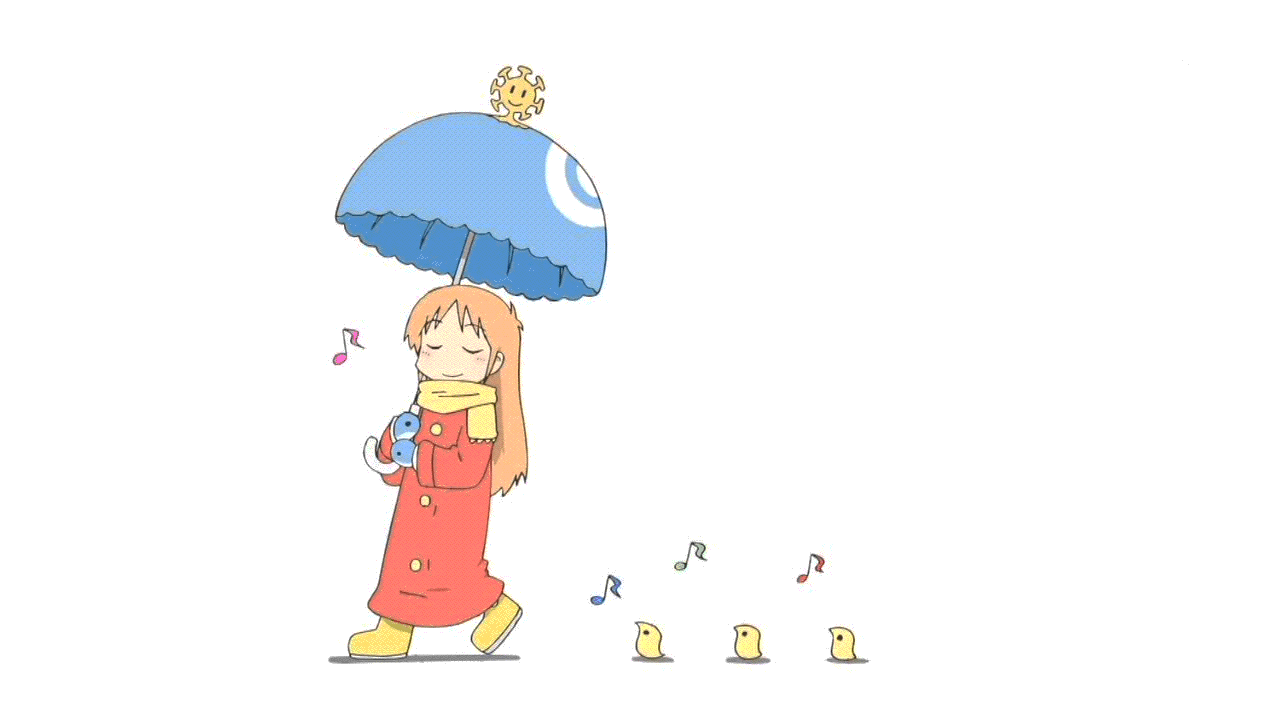

评论 (0)